Generic Setup XML¶
The language used to define profiles.
The XML used for profile files is straightforward. There's no DTD available, but there are plenty of examples to reuse or adapt for your purposes. If all of this seems too much, the good news is that you can get Generic Setup to write the files for you by exporting the configuration from an existing site. There's more information on how to do this on the Generic Setup Tool page.
The root node of an XML profile is usually an object:
<object name="portal_javascripts" meta_type="JavaScripts Registry">
.......
</object>
which corresponds to a particular site tool (in this case the JavaScripts registry). Sub-nodes represent sub-objects and XML attributes correspond to the attributes of those classes.
<javascript cacheable="True" compression="none" cookable="True"
enabled="True" expression="" id="jquery.js" inline="False"/>
So, in this case, the sub-node represents an entry in the JavaScripts registry and its tick boxes.
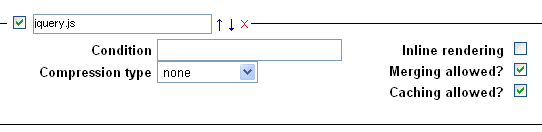
screenshot of the javascripts registry in the ZMI
In the very unlikely event that you need to work out for yourself what attributes to use, you'll need to investigate the API (or the interfaces and classes) of the tool in question. Use http://api.plone.org or dig into the source code.
