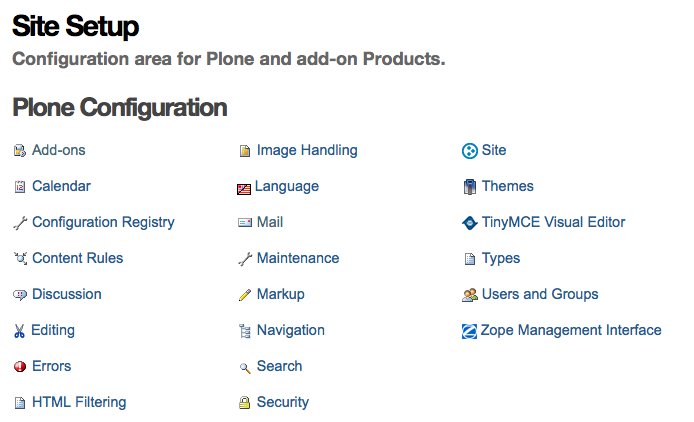Create an add-on package¶
Description
A simple tutorial introducing the basics of Plone development.
Before extending Plone, we need to create an add-on package to hold our changes. It's possible you would have more than one add-on package. One popular approach is to have a theme product and a product containing your business logic.
We will use ZopeSkel to create a skeleton template for the
project. For more information on ZopeSkel, see the section
on
Bootstrapping
Plone
add-on
development.
Put your projects in the src directory of your buildout directory.
-
Change your working directory to the src directory of your buildout.:
# from your buildout directory cd src
-
Create a project using ZopeSkel 2.21.2 from our virtual_env. Here, we create an archetypes based project in a directory named example.helloworld.:
../../bin/zopeskel archetype example.helloworld
-
ZopeSkel will ask you a series of questions. For now, you can use the defaults for Expert Mode and Version. Use Hello World for the Project Title. We will reference it in another step below.:
Expert Mode? (What question mode would you like? (easy/expert/all)?) ['easy']: Project Title (Title of the project) ['Example Name']: Hello World Version (Version number for project) ['1.0']: Description (One-line description of the project) ['']: Simple Hello World Example
The zopeskel command creates a directory in the src directory named example.helloworld.:
[michaelc@Cullerton src]$ ll
total 8
-rw-r--r-- 1 michaelc staff 62 Aug 25 21:25 README.txt
drwxr-xr-x 12 michaelc staff 408 Aug 28 23:33 example.helloworld
Before we move one, lets examine our directory structure. We have env-27, our virtual_env. It contains hello_world, our Plone installation. We also call this the buildout directory. The buildout directory contains the buildout.cfg file. It also contains the src directory, which contains our project example.helloworld.
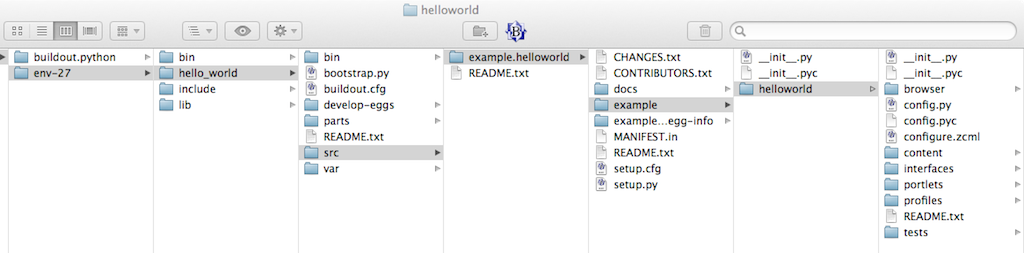
Looking further into example.helloworld, we have the example directory which contains the helloworld directory.
In the examples below, we sometimes refer to the helloworld directory as the product directory. It contains the browser directory. Most of the changes we make take place in the browser directory.
Here it is from the command-line.:
[michaelc@Cullerton src]$ ll example.helloworld/
total 48
-rw-r--r-- 1 michaelc staff 94 Aug 28 23:31 CHANGES.txt
-rw-r--r-- 1 michaelc staff 12 Aug 28 23:31 CONTRIBUTORS.txt
-rw-r--r-- 1 michaelc staff 47 Aug 28 23:31 MANIFEST.in
-rw-r--r-- 1 michaelc staff 371 Aug 28 23:31 README.txt
drwxr-xr-x 6 michaelc staff 204 Aug 28 23:31 docs
drwxr-xr-x 5 michaelc staff 170 Aug 28 23:32 example
drwxr-xr-x 11 michaelc staff 374 Aug 28 23:31 example.helloworld.egg-info
-rw-r--r-- 1 michaelc staff 33 Aug 28 23:31 setup.cfg
-rw-r--r-- 1 michaelc staff 1858 Aug 28 23:31 setup.py
[michaelc@Cullerton src]$ ll example.helloworld/example
total 16
-rw-r--r-- 1 michaelc staff 244 Aug 28 23:31 __init__.py
-rw-r--r-- 1 michaelc staff 410 Aug 28 23:32 __init__.pyc
drwxr-xr-x 16 michaelc staff 544 Aug 28 23:50 helloworld
[michaelc@Cullerton src]$ ll example.helloworld/example/helloworld/
total 64
-rw-r--r-- 1 michaelc staff 2093 Aug 28 23:31 README.txt
-rw-r--r-- 1 michaelc staff 2079 Aug 28 23:31 __init__.py
-rw-r--r-- 1 michaelc staff 1513 Aug 28 23:41 __init__.pyc
drwxr-xr-x 5 michaelc staff 170 Aug 28 23:42 browser
-rw-r--r-- 1 michaelc staff 133 Aug 28 23:31 config.py
-rw-r--r-- 1 michaelc staff 326 Aug 28 23:41 config.pyc
-rw-r--r--@ 1 michaelc staff 1054 Aug 28 23:42 configure.zcml
drwxr-xr-x 5 michaelc staff 170 Aug 28 23:42 content
drwxr-xr-x 3 michaelc staff 102 Aug 28 23:31 interfaces
-rw-r--r--@ 1 michaelc staff 1377 Aug 28 23:53 person.py
-rw-r--r-- 1 michaelc staff 2838 Aug 28 23:50 person.pyc
drwxr-xr-x 5 michaelc staff 170 Aug 28 23:42 portlets
drwxr-xr-x 3 michaelc staff 102 Aug 28 23:31 profiles
drwxr-xr-x 5 michaelc staff 170 Aug 28 23:31 tests
To use the code in your project, you'll need to reference it in your buildout.cfg file.
-
Edit the buildout.cfg file.
Add example.helloworld to the eggs section.:
eggs = PIL Plone example.helloworldAdd src/example.helloworld to the develop section.:
develop = src/example.helloworldThen save your changes.
-
You need to rerun buildout for the changes to take effect.:
# from your buildout directory ./bin/buildout
-
Then start or restart your Plone instance.:
# from your buildout directory ./bin/instance start or ./bin/instance restart
Note:
If you are running ZEO instead of a stand-alone instance you'll need to use something like::
./bin/client1 restart
Now you can install your product from the Add-ons are of Site Setup. You can access Site Setup from the admin menu in the top right corner of your Plone site.
You can also access Site Setup using an url like
http://localhost:8080/Plone/plone_control_panel
-
Select Add-ons from the Site Setup page. On the Add-ons page, select the Hello World add-on and click on Activate.
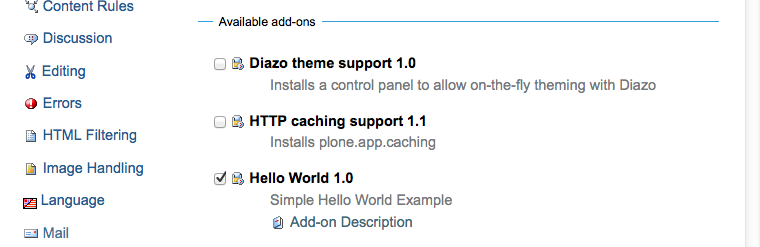
Now that you created and installed an add-on package, you can use it to extend Plone.