Your Dashboard¶
A Plone user has a personal "dashboard" for customizing the personal user interface.
Plone has several built-in "views" of news, events, recently changed items, and such. These list views are held in discrete rectangular areas called portlets. Think of a portlet as a window view of a given type of content. For example, the news portlet offers a view of recently published news items.
You control which portlets you view in your dashboard, and where they are placed. The following screen capture shows what user Elizabeth Smith would see after logging in and clicking her own name at upper right to go to her personal area:
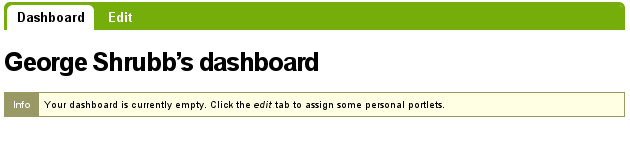
The dashboard appears to be empty for a new user.
Clicking the edit tab for the dashboard will show that there are portlets already assigned to the dashboard -- the dashboard view shown above is empty, because there is no content available for display in the portlets on this new web site. Here are the default portlets:
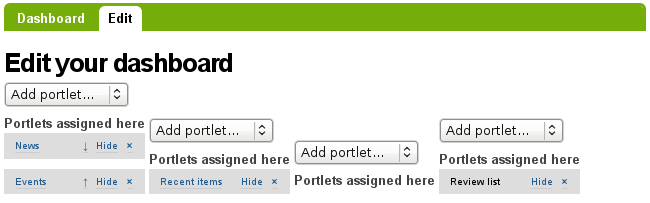
You see the News and Events portlets in the left-most column, the Recent Items portlet in the second column, and the Review List portlet in the right column. The third column does not have a portlet assigned.
A new user account on a basic Plone web site will have a dashboard like the one shown, but for a web site that has been customized with add-on functionality, there may be more portlets to choose from, and the dashboard might start out with several more placed in the columns. For example, there could be portlets for "current weather," "stock ticker," "quote of the day," etc., depending on what is installed for the web site (such things would require custom software). Depending on what is installed for the site, the user can customize the portlets they want to see and where to place them within the four columns.
So, for the typical Plone user account, the dashboard would start with the portlets shown above, and later would be "populated" as news items, events, and other content items are added to the web site.
