Managing Portlets¶
How to add, remove, and rearrange portlets.
To begin manipulating portlets, you must find the Manage Portlets link, usually located on the bottom of each side column. Under Manage Portlets, you can create new Portlets, remove Portlets, rename and rearrange Portlets.
Finding the Manage Portlets link¶
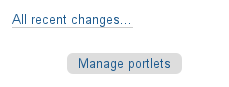
Clicking on this link will take us to a new page that will allow us to edit the Portlets. The other method of getting to this screen is by adding /@@manage-portlets to the end of the page URL that we want to edit the Portlets on. For example, to edit the Portlets on the About Us Page, the URL would end up being www.myplonesite.org/about/@@manage-portlets.
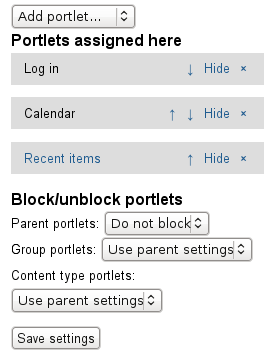
Adding a Portlet¶
Adding a Portlet is as simple as selecting the Add Portlet drop down box and clicking on the type of Portlet you would like to add. We will cover the different options available in the next section.
Editing an Existing Portlet¶
To edit the properties of an existing Portlet, simply click on the name of the Portlet. In the example to the left, if we wanted to edit the properties of the Navigation Portlet, we would Click on Navigation. Each type of Portlet will have different configuration options available to it.
Rearranging Portlets¶
To Rearrange your Portlets, simply click the blue up or down arrow. This will affect the order your Portlets are displayed on the page.
Removing Portlets¶
To remove a Portlet, click the red "X" associated with its name.
Hiding Portlets¶
From Plone 4 on you can show/hide portlets using the associated show/hide links present.
As you may have noticed on the Manage Portlet screen, you have the ability to work with Portlets on both the right and left side of the page. This is because there are two columns for Portlets to be in, a left column and a right column. Portlets will only appear on the side that you add them on.
With Portlets, you can add more than one of the same type on a page. There is no limit to how many times you can use an individual Portlet or a limit to how many total Portlets can be on a Page.
